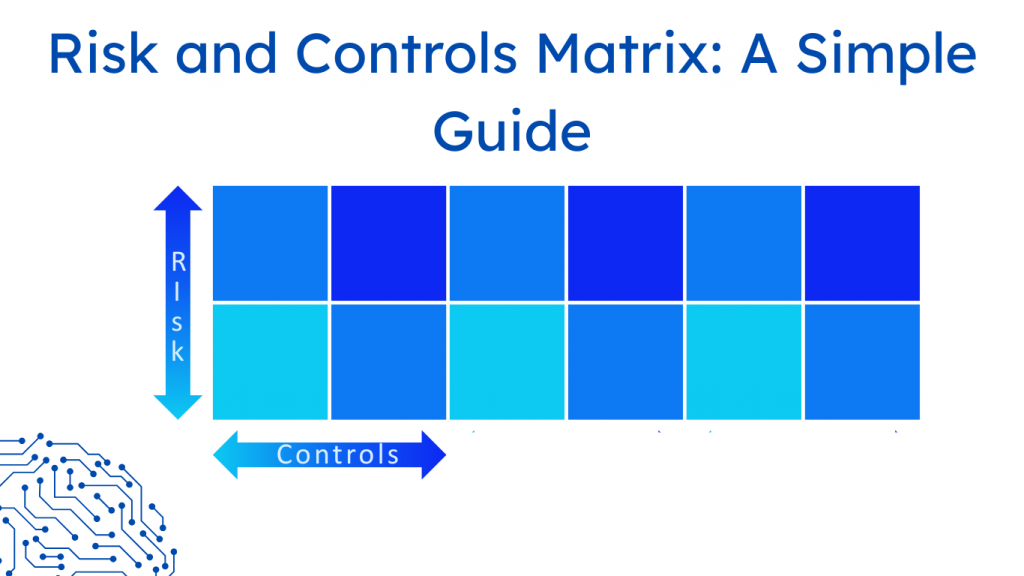That’s why companies need a system not just to spot risks, but to manage them — proactively, consistently, and transparently.
Enter the risk and controls matrix.
Think of it as your organization’s internal “risk radar” — a visual, structured map that shows where potential issues might arise and what controls are in place to keep them in check.
Deloitte’s 2024 Future of Controls survey found that organizations using advanced, data-driven control systems respond to new risks more effectively. These companies make better decisions and stay more resilient in changing business environments.
Termed as “Control Intelligence”, this approach focuses on building a flexible and responsive control environment. It helps businesses stay agile, ensure compliance, and operate smoothly, (even when conditions shift unexpectedly).
In this guide we will In this guide, we will take a closer look at what the risk and controls matrix is. We will also explore its pivotal role in strengthening your organization’s ability to manage uncertainty.
Whether you’re new to risk management or looking to improve your current system, this guide will help you take the first step.
What is a Risk and Controls Matrix?
A Risk and Controls Matrix is a structured tool that helps organizations identify risks and link them directly to the internal controls designed to manage those risks. It gives a clear view of what could go wrong in a business process and how the company plans to prevent or detect those problems.
The matrix usually takes the form of a table. Each row lists a potential risk tied to a specific business process or objective. Next to each risk, the matrix describes the control(s) in place to reduce or eliminate it. It may also include details like the control owner, frequency, control type (preventive or detective), and the residual risk level after controls are applied.
Types of Controls in a Risk and Controls Matrix
Controls fall into different categories based on their function and timing. Understanding these types helps teams choose the right control for each risk.
1. Preventive Controls
These controls aim to stop risks from happening in the first place. They are proactive and form the first line of defense.
Examples:
- Role-based access controls (to prevent unauthorized entry)
- Segregation of duties (so one person can’t complete a task from start to finish)
- System validations and input checks (to stop incorrect data entry)
In the matrix: Preventive controls are often applied to high-risk areas where avoiding the issue is critical.
2. Detective Controls
Detective controls identify risks after they occur. They don’t prevent the issue, but they help detect errors or breaches quickly so that action can be taken.
Examples:
- Access logs and monitoring reports
- Exception reports for unusual transactions
- Quarterly user access reviews
In the matrix: These controls are usually paired with preventive ones to provide layered protection.
3. Corrective Controls
These controls help fix problems once they’ve been detected. They reduce the impact and restore normal operations.
Examples:
- Updating firewall rules after detecting a breach
- Restoring data from backup after a system failure
- Disciplinary actions following a policy violation
In the matrix: Corrective controls are sometimes documented as part of response or contingency planning.
4. Manual vs. Automated Controls
- Manual controls require human action (e.g., reviewing logs, approving transactions).
- Automated controls are built into systems and run without manual input (e.g., system-enforced password rules).
Automated controls tend to be more reliable and consistent, while manual controls offer flexibility and human judgment.
Here’s a simple example focused on access control:
| Process | Risk | Control | Type | Owner | Frequency |
| User Access Management | Unauthorized access to critical systems | Role-based access control (RBAC) with manager approval | Preventive | IT Security Lead | Onboarding/offboarding |
| User Access Review | Excessive or outdated user privileges | Quarterly access review and certification | Detective | Compliance Team | Quarterly |
This structure allows teams to assess the effectiveness of controls and quickly identify any gaps. It’s especially useful during audits, compliance reviews, or risk assessments.
Organizations use risk and controls matrices across departments—from finance and operations to IT and procurement. While the format may vary, the goal is always the same: to provide a clear, consistent method for managing risk through well-defined controls.
Five Reasons to Use a Risk and Controls Matrix
Risk and Controls Matrix is a valuable tool that helps manage risk, improve oversight, and strengthen internal governance. Below are five key reasons to incorporate it into your risk management strategy:
1. Enhances Risk Visibility
A risk and controls matrix provides a clear and structured view of potential risks across business processes. It allows teams to see not only where risks exist but also how each one is being addressed. With this transparency, decision-makers can prioritize the most pressing risks and allocate resources more effectively. It also helps uncover overlooked threats that might otherwise go unnoticed.
2. Strengthens Internal Controls
By directly mapping risks to control activities, the matrix helps organizations identify weaknesses and design stronger safeguards. If a risk is listed without a corresponding control—or if a control appears insufficient—the gap becomes immediately obvious. This encourages proactive correction and more thoughtful control design tailored to each specific risk.
3. Improves Accountability and Ownership
Each control in the matrix is assigned to a specific individual or role, which reinforces responsibility and promotes consistent execution. When everyone knows who owns which control, there’s less confusion and more follow-through. This accountability leads to better control performance and simplifies follow-ups or escalations when issues arise.
4. Supports Compliance and Audit Readiness
The risk and controls matrix serves as a documented record of how your organization identifies and manages risk. Auditors and regulators often request this kind of mapping to validate the effectiveness of controls. Having a matrix in place can streamline audit processes, reduce documentation gaps, and demonstrate a well-governed control environment.
5. Enables Continuous Improvement
The risk and controls matrix isn’t a one-time document—it’s a living tool that evolves with your business. As systems, regulations, and risks change, you can update the matrix to reflect new priorities and strengthen existing controls. This ongoing refinement supports a culture of improvement and helps organizations adapt quickly in a fast-changing environment.
How to Create a Risk and Controls Matrix (Step-by-Step)
Building a Risk and Controls Matrix may seem complex at first, but with a structured approach, you can create one that’s both practical and effective. Follow these steps to get started:
Step 1: Define the Business Process or Objective
Start by identifying the process you want to review. This could be a core function like payroll, vendor management, or user access control. Be specific so you can map the right risks and controls.
Tip: Focus on high-risk or high-impact areas first. These usually offer the most value.
Step 2: Identify Risks
List all the risks that could affect the selected process. These should reflect things that might go wrong, lead to errors, cause delays, or result in non-compliance.
Questions to ask:
- What could go wrong?
- What are the possible consequences?
- What triggers this risk?
Example: In a payroll process, a risk could be “unauthorized changes to employee salary data.”
Step 3: Define Controls
Next, identify the control activities in place to manage each risk. These controls should aim to prevent, detect, or correct the issue.
Be specific about how the control works, who performs it, and what evidence supports it.
Example control: “HR manager reviews and approves all salary changes through the payroll system.”
Step 4: Categorize Each Control
Label the type of each control:
- Preventive – stops the risk before it occurs
- Detective – finds the issue after it happens
- Corrective – fixes the issue once discovered
Also note whether the control is manual or automated.
Step 5: Assign Control Owners and Frequency
Assign clear responsibility to someone who owns and operates the control. Also, define how often it occurs—daily, weekly, monthly, or based on events.
This step ensures accountability and consistency in execution.
Step 6: Evaluate Control Effectiveness
Review how well each control addresses the risk. You may use internal reviews, walkthroughs, or past audit findings to evaluate this. Mark controls as:
- Effective
- Needs improvement
- Not adequate
Step 7: Determine Residual Risk
Estimate the remaining risk after applying the control. Use a simple scale: Low, Medium, or High. If residual risk is still high, consider adding more controls or redesigning the process.
Step 8: Document and Maintain the Matrix
Use a spreadsheet or governance tool to compile the matrix. Ensure it’s easy to update and share across teams.
Recommended columns: Process, Risk, Control, Type, Owner, Frequency, Control Effectiveness, Residual Risk, Supporting Evidence.
Step 9: Review and Update Regularly
Risk environments change. So should your matrix. Set a regular review cycle—quarterly or semi-annually—and involve key stakeholders to keep it relevant.
Common Mistakes to Avoid When Building a Risk and Controls Matrix
Creating a risk and controls matrix is a valuable step in strengthening your organization’s risk posture. But even well-intentioned efforts can fall short if common pitfalls aren’t avoided. Below are the most frequent mistakes — and how to prevent them.
1. Writing Vague Risk Descriptions
Why it’s a problem:
Risks like “data issues” or “human error” don’t offer enough context to act on. They make it hard to define meaningful controls or measure effectiveness.
What to do instead:
Be specific. For example, replace “data issue” with “unauthorized access to employee payroll data due to misconfigured user roles.” The more specific the risk, the clearer the control response.
2. Documenting Controls That Don’t Actually Exist
Why it’s a problem:
Some teams list ideal or “planned” controls instead of real, working ones. This creates a false sense of security and fails during audits or incidents.
What to do instead:
Include only controls that are currently implemented and operating. If a control is missing, log it as a gap and flag it for action—not as a placeholder in the matrix.
3. Failing to Assign Clear Control Ownership
Why it’s a problem:
If no one owns a control, it’s unlikely to be followed, reviewed, or improved. Ambiguity leads to breakdowns in accountability.
What to do instead:
Assign each control to a specific person or role (e.g., “HR Manager” or “IT Security Lead”). Ownership drives responsibility, follow-up, and timely updates.
4. Treating the Matrix as a One-Time Task
Why it’s a problem:
A static matrix quickly becomes outdated. Risks evolve, systems change, and controls may stop working as intended.
What to do instead:
Review and update the matrix regularly—especially after audits, incidents, or major process changes. Treat it as a living document that reflects your current risk posture.
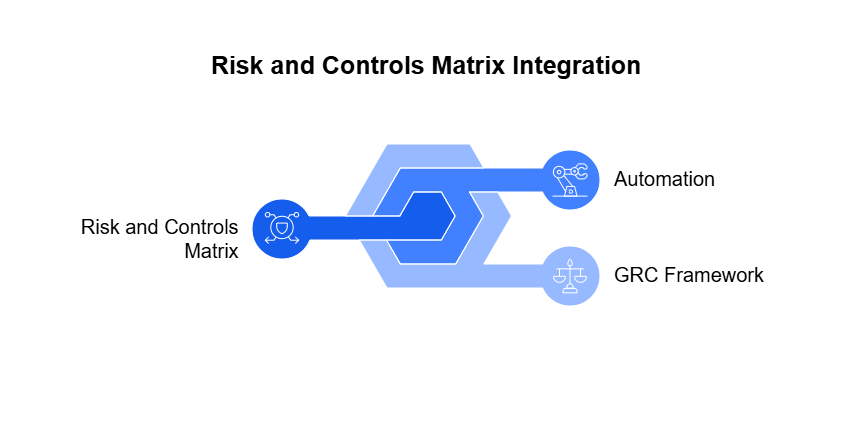
Conclusion and Next Steps
In practice, a Risk and Controls Matrix is often extensive and unraveling. That’s why it’s important to automate and connect it with your Governance, Risk, and Compliance (GRC) framework. As risks evolve and processes shift, managing the matrix manually can slow teams down, introduce errors, and reduce its effectiveness as a decision-making tool.
When you link your RCM to a GRC system, you create a more dynamic and scalable approach to risk management. GRC platforms help you update controls in real time, track ownership, automate testing, and centralize documentation. This makes the matrix easier to maintain and far more valuable across audits, risk reviews, and compliance reporting.
Tools like spog.ai support this integration by helping teams monitor risks, trigger workflows, and surface control failures quickly. Instead of working from static spreadsheets, teams gain access to live data and cross-functional visibility—turning the matrix into a tool that works across the organization, not just within one department.
To move forward:
- Start small by building an RCM for one key process or risk area.
- Assign owners, define control types, and assess current effectiveness.
- Review how your organization manages risk today—and where automation can help.
- Connect your matrix to your broader GRC efforts so it evolves as your business grows.
By building your RCM into a connected and automated environment, you turn it from a compliance artifact into a working system—one that helps your team act faster, stay accountable, and prepare for the risks of tomorrow.