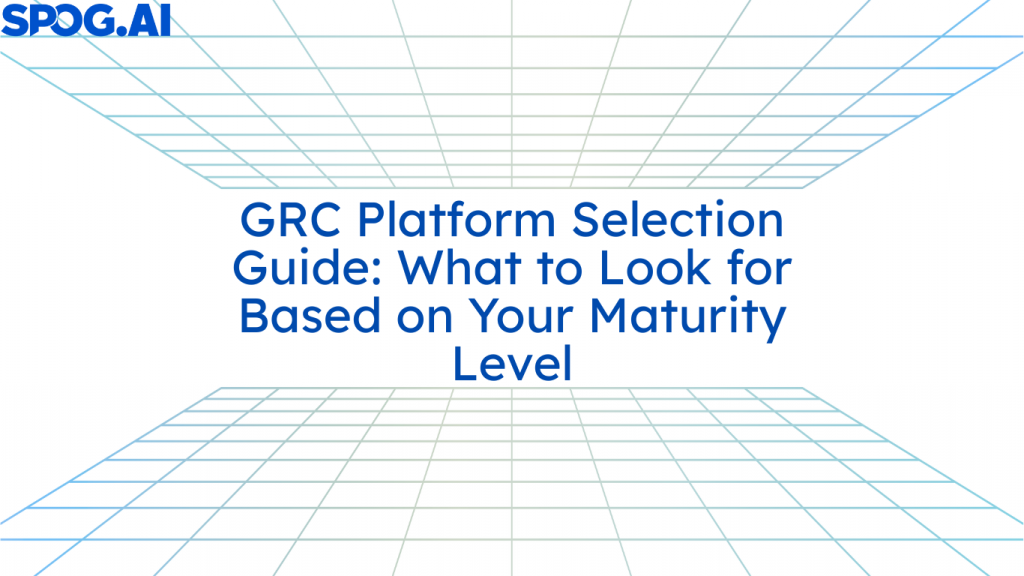So, ask yourself: Are you still managing risk and compliance through spreadsheets and manual processes?
If yes, you’re not alone. According to McKinsey, 42% of companies say their current use of IT and GRC systems needs improvement, while 15% admit their systems are either outdated or nonexistent. This gap leaves organizations exposed to avoidable risks and slows down their ability to respond to regulatory changes.
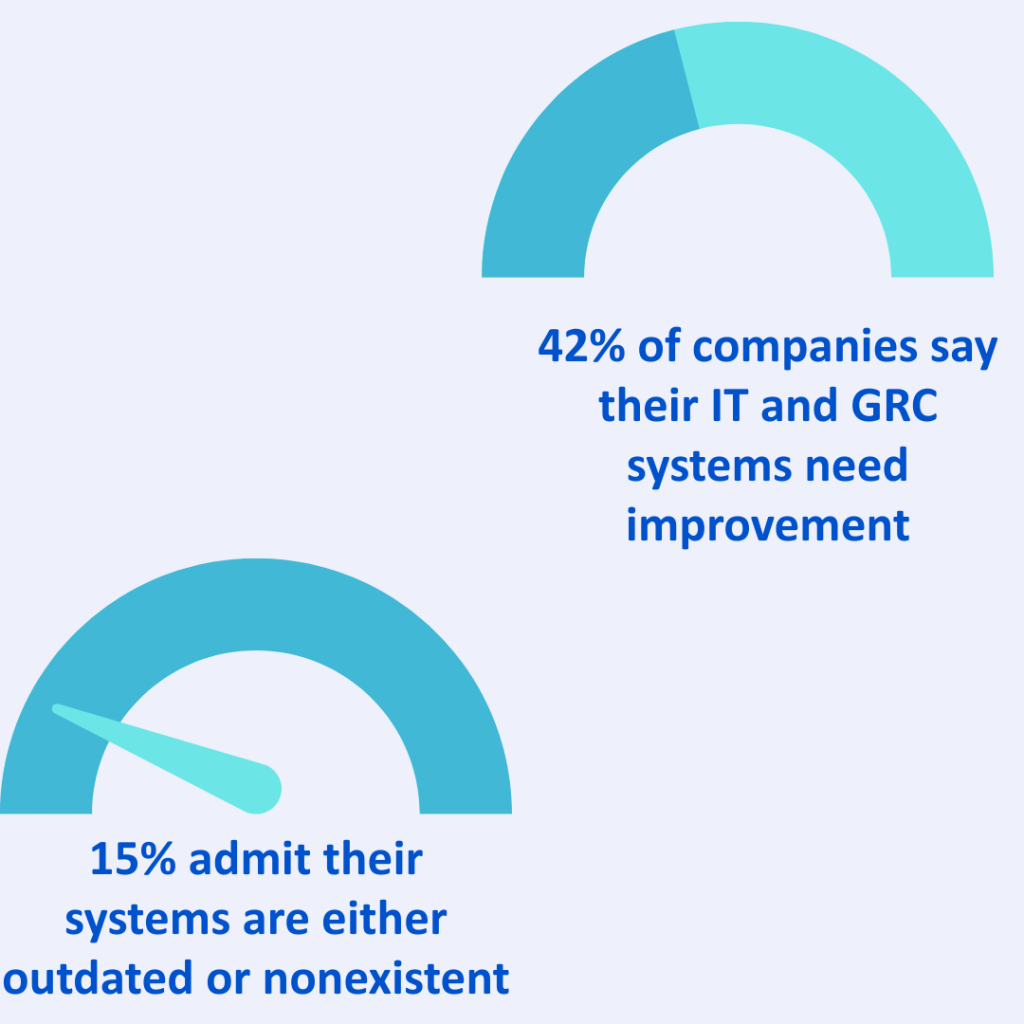
That’s where governance risk compliance tools come in.
Modern GRC software solutions offer much more than digital recordkeeping. They help you align controls, monitor risks, generate insights, and automate reporting—all in one place. With these tools, teams can track performance, uncover weaknesses, and make better decisions based on real-time data. Instead of reacting to issues, you gain the ability to prevent them.
The shift toward automation and integration is already happening. In fact, the global GRC software market reached $50.5 billion in 2024 and is expected to more than double to $104.5 billion by 2031, growing at a CAGR of over 15%. This trend highlights how companies now view compliance management systems as essential business enablers—not just check-the-box solutions.
Choosing the right platform, however, depends on where your organization stands today. A small startup won’t need the same feature set as a global enterprise. That’s why this guide breaks down what to look for in a GRC platform based on your organization’s size, complexity, and risk exposure.
Let’s explore the right way to choose a tool that grows with your business and supports your long-term goals.
GRC Maturity Levels: Where Does Your Organization Stand?
Before selecting a governance risk compliance tool, it’s essential to understand your organization’s GRC maturity level. The needs of a fast-moving startup look very different from those of a regulated global enterprise. A clear view of your current state helps you identify the features that truly matter—and avoid overinvesting in tools you won’t use.
Most organizations fall into one of three maturity stages: Foundational, Developing, or Advanced.
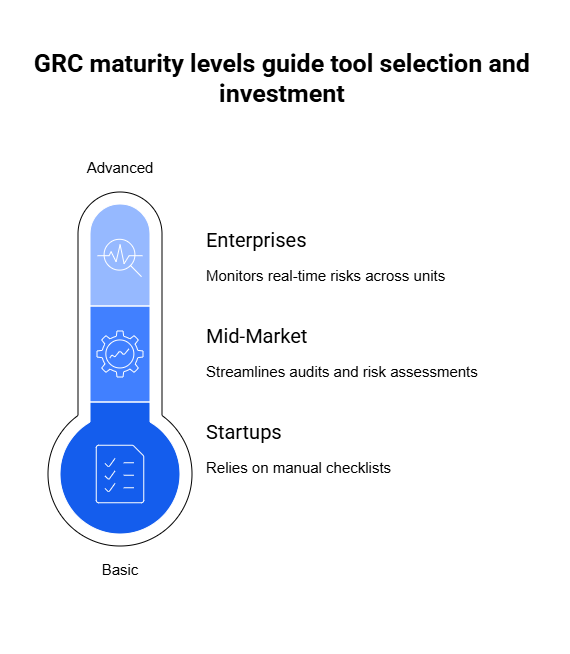
1. Foundational (Startups & Small Teams)
At this stage, companies often rely on spreadsheets, email threads, and manual checklists to manage compliance. Risk identification is basic, and documentation lives in silos. While this setup may work temporarily, it lacks structure, visibility, and scalability.
Typical traits:
- Minimal formal policies or internal controls
- Ad-hoc approach to compliance tasks
- Limited experience with frameworks like SOC 2, ISO 27001, or GDPR
- Few or no dedicated GRC or compliance personnel
GRC priorities:
- Automate core compliance workflows
- Centralize policies, risks, and controls
- Lay the foundation with lightweight, intuitive GRC software
2. Developing (Mid-Market Organizations)
Mid-sized companies often experience growing pains in their compliance and risk functions. Regulatory demands increase, customer expectations rise, and internal stakeholders need greater visibility. Teams start to feel the limits of manual methods.
Typical traits:
- Multiple compliance frameworks in use
- Defined risk register and internal audit schedule
- Emerging need for vendor risk management
- Desire for automated reporting and alerts
GRC priorities:
- Streamline audits and risk assessments
- Integrate with existing tools like Slack, Jira, and Google Workspace
- Begin measuring performance with dashboards and KPIs
3. Advanced (Enterprises & Regulated Industries)
Enterprises need highly scalable, integrated systems. They manage risks across departments, regions, and third parties. A mature GRC program supports strategy, not just compliance. At this level, the focus shifts to real-time risk intelligence, cross-functional collaboration, and continuous improvement.
Typical traits:
- Formal enterprise risk management (ERM) program
- Ongoing internal and external audits
- Advanced reporting requirements (e.g., SOX, ESG, DORA, HIPAA)
- Dedicated GRC team and budget
GRC priorities:
- Map multiple compliance frameworks and risk taxonomies
- Monitor real-time risks across business units
- Embed governance risk compliance tools into enterprise systems (ERP, IAM, SIEM)
Top 10 Features to Look for in a GRC Tool
Choosing the right GRC platform goes beyond checking off a few boxes. The most effective governance, risk, and compliance tools offer a combination of usability, depth, and integration that can transform how your organization manages risk and stays compliant.
Here are the top features to prioritize when evaluating any GRC software—regardless of your industry or maturity level.
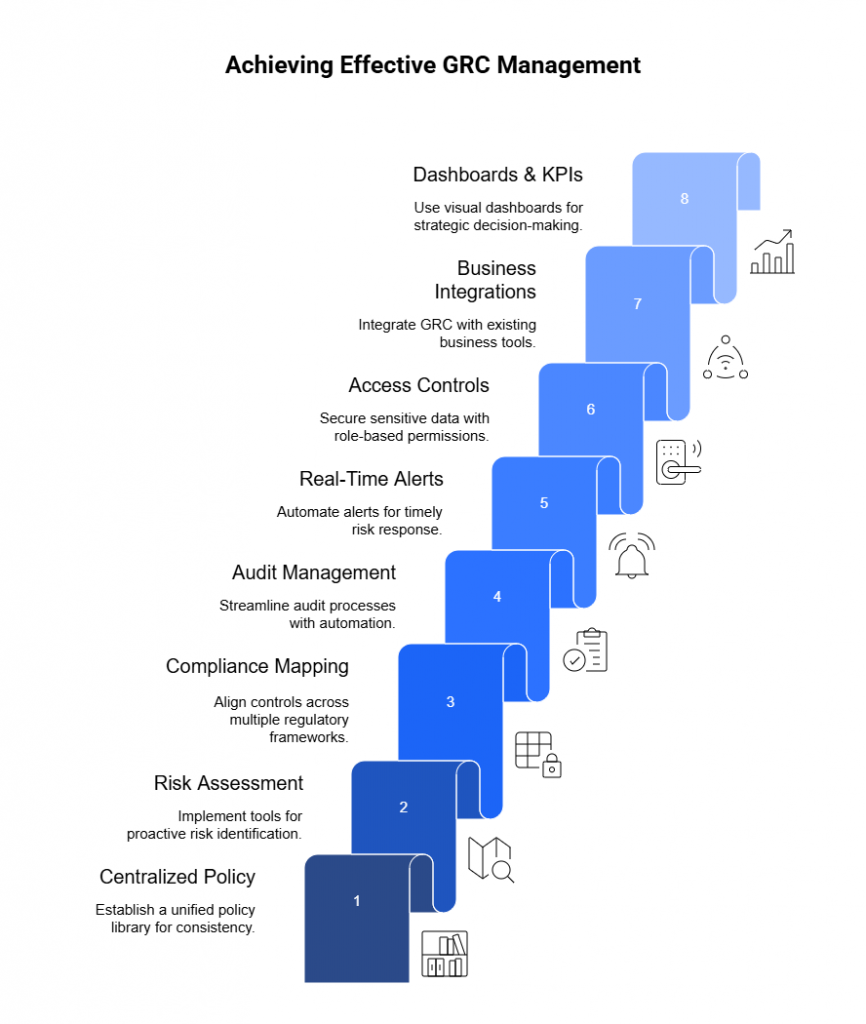
1. Centralized Policy Management
A strong compliance management system starts with consistent, up-to-date policies. Look for platforms that offer a centralized policy library, version control, automated approvals, and the ability to distribute and track acknowledgment across teams.
Electronic sign-offs, renewal reminders, and built-in policy distribution workflows ensure your workforce always has access to the latest guidelines—critical for staying aligned with frameworks like ISO 27001, SOC 2, and HIPAA.
Why it matters: Eliminates silos, supports audits, and ensures team-wide alignment.
2. Risk Assessment & Scoring Engine
Modern risk and compliance tools should include configurable risk matrices, scoring logic, and support for qualitative and quantitative inputs. The best tools also use AI or predictive analytics to prioritize emerging risks.
Modern risk management software often includes visual heat maps, automated risk prioritization, and even support for advanced analytics. Having a centralized view of risks—along with mitigation plans, responsible owners, and linked controls—ensures that your risk posture remains visible and actionable.
Why it matters: Helps teams respond proactively, not reactively, to changing threats.
3. Compliance Framework Mapping
Your GRC tool should let you manage multiple regulatory and industry frameworks in one place—SOC 2, ISO 27001, GDPR, HIPAA, PCI DSS, and others. Bonus points if it includes pre-loaded control sets and templates.
These platforms make it easy to map internal controls across multiple standards, identify gaps, and track progress toward certification. Cross-framework mapping also reduces duplication of effort, saving time and resources.
Why it matters: Reduces duplication of effort and ensures full visibility across frameworks.
4. Audit Management & Reporting
A good GRC platform simplifies internal and external audits. It should offer automated evidence collection, task tracking, and export-ready reports. The best audit management software allows you to schedule audit tasks, automatically collect and tag evidence, and generate audit-ready reports.
Why it matters: Saves hours during audits and improves transparency with stakeholders.
5. Real-Time Alerts & Workflow Automation
Look for tools that offer intelligent automation—triggering alerts for non-compliant actions, overdue tasks, or high-risk events. Customizable workflows streamline reviews, approvals, and escalations.
A well-designed platform lets you create rule-based workflows that trigger emails, assign follow-ups, or escalate issues to leadership. These automations ensure nothing slips through the cracks and reduce the need for manual monitoring.
Why it matters: Reduces human error and ensures timely risk response.
6. Role-Based Access & Security Controls
GRC tools handle sensitive data, so access controls are critical. Seek out solutions that support SSO, MFA, and fine-grained role-based permissions to manage who sees what.
These features help protect sensitive information while ensuring the right people can access the right content—especially important in large, distributed teams.
Why it matters: Enhances security and aligns with privacy and audit requirements.
7. Integrations with Business Tools
Choose a platform that integrates with your ecosystem—Slack, Jira, ServiceNow, Microsoft 365, cloud storage providers, and even ERP or SIEM systems. Whether your stack is spread across Cloud or on-premises, the GRC platform you opt for should provide native integration support. These integrations keep your GRC activities aligned with daily workflows and reduce the risk of disconnected or duplicate efforts.
Why it matters: Keeps compliance embedded into your workflows, not siloed from them.
8. Dashboards & KPIs
The best GRC software provides visual dashboards and metrics that help leadership track compliance progress, risk trends, and control effectiveness in real time.A strong GRC system should provide real-time insights into key performance indicators (KPIs) like compliance scores, unresolved incidents, open risks, or control health across business units. Visual dashboards help leadership teams assess risk exposure at a glance and make informed decisions.
Why it matters: Turns GRC from a checkbox function into a strategic advantage.
9. Vendor & Third-Party Risk Management
As third-party risk becomes a growing concern, your GRC platform should include dedicated features for vendor and supplier risk management. This includes maintaining a centralized vendor database, automating security questionnaires, tracking contract statuses, and monitoring compliance certifications.
Advanced systems also pull in threat intelligence feeds or risk ratings to continuously monitor vendor performance and exposure.
10. AI & Predictive Insights
Finally, many modern platforms are beginning to include AI and predictive analytics. These capabilities can identify anomalies, anticipate compliance gaps, and suggest mitigation steps based on industry patterns and your past data.
While not yet a standard offering in all tools, AI-driven features represent the future of risk and compliance automation—and should be considered if long-term innovation is part of your strategy.
GRC Feature Checklist by Maturity Stage
Now that you’ve identified your organization’s GRC maturity level, it’s time to evaluate which features best support your needs. The right tool should balance your current priorities with the flexibility to scale as your business grows.
This feature checklist breaks down key capabilities to look for at each stage—from foundational systems for startups to enterprise-grade risk and compliance tools.
| Feature | Foundational (Startup) | Developing (Mid-Market) | Advanced (Enterprise) |
| Policy Management | Pre-built templates | Central repository with versioning | Lifecycle management with audit trails |
| Risk Assessment | Manual or Excel-based | Configurable risk matrix | Dynamic scoring with predictive analytics |
| Compliance Tracking | Single framework (e.g., SOC 2) | Multi-framework mapping (GDPR, ISO 27001) | Real-time controls monitoring & alerts |
| Incident Management | Email or spreadsheet logs | Workflow-based incident tracking | Automated alerts, investigation workflows |
| Audit Trails & Reporting | Manual documentation | Scheduled reports & dashboards | Custom reporting & real-time analytics |
| Access Control & Permissions | Single admin access | Role-based access | SSO, MFA, and granular user roles |
| Third-Party Integrations | Limited or none | Common tools (Slack, Jira, GSuite) | Enterprise apps (ERP, SIEM, IAM) |
| Vendor Risk Management | Not yet required | Vendor onboarding questionnaires | Continuous monitoring & scorecards |
| Regulatory Change Tracking | Manual updates | Subscription feeds | Automated change alerts & policy updates |
| Scalability & Deployment | Cloud-based SaaS only | Hybrid cloud support | Full multi-tenant enterprise deployment |
| Training & Awareness | Optional | Basic LMS integration | Interactive modules with compliance tracking |
How to Choose the Right GRC Platform
With a clear understanding of your maturity level and the features that matter most, you’re ready to choose a GRC platform that fits your organization. But with dozens of compliance management systems on the market, how do you make the right choice?
Follow these five practical steps to evaluate options effectively and select a tool that delivers both immediate and long-term value.
1. Define Your Goals and Must-Have Features
Start by identifying your top priorities. Are you trying to automate audit trails? Reduce manual compliance work? Gain visibility into vendor risks?
Make a shortlist of must-have features based on your current GRC challenges and your maturity level. Use the checklist in the previous section as a guide. A targeted approach keeps you focused and prevents feature overload.
2. Request Demos and Hands-On Trials
Seeing a platform in action reveals far more than reading a spec sheet. Request product demos from your shortlisted vendors. Even better, ask for trial access so your team can test real use cases—like uploading policies, mapping risks, or generating reports.
Focus on usability. A sleek interface and easy configuration can drive adoption far more effectively than a platform packed with unused features.
3 Evaluate Integrations and Ecosystem Fit
Make sure the GRC tool works well with your existing systems. For growing teams, integrations with both cloud and on-premises tools are often critical. Enterprises may need connections to ERP platforms, identity management systems, or SIEM tools. Thus, for a hybrid enterprise landscape, a hybrid GRC tool is often required to bridge connections between multi-cloud and on-premises systems for a unified view.
Good integrations reduce duplicate work and create a seamless flow of data between departments.
4. Consider Scalability and Long-Term Flexibility
Choose a solution that grows with you. Many GRC platforms offer modular pricing or feature tiers so you can start small and expand over time. Look for flexible architecture and customization options that support evolving compliance frameworks, departments, and user roles.
Avoid solutions that require costly upgrades or custom development just to meet future needs.
5. Talk to References and Read Reviews
Before committing, speak with current users in organizations similar to yours. Ask about their onboarding experience, support quality, and platform reliability. You can also browse verified reviews on trusted sites like G2 or Gartner Peer Insights.
Real-world feedback helps validate your decision—and uncovers red flags you may have missed.
Bonus Tip: Look Beyond Compliance
The best GRC software doesn’t just help you meet regulations—it becomes a strategic asset. Look for features that support decision-making, performance tracking, and cross-functional collaboration.
For instance, look for exclusive customization capabilities instead of solely relying on out of box capabilities. Performance tracking features such as customizable security dashboards and reports are a must-have for well-informed decision making.
A smart investment now can elevate your entire governance and risk culture.
Top GRC Platforms by Use Case
Not every GRC platform is built the same—and that’s a good thing. Different organizations need different tools depending on their size, goals, and how far along they are in their risk and compliance journey. To make a smart choice, you need to match your GRC platform to the way your business actually works today.
If you’re part of a startup or small team, you likely want a GRC solution that’s easy to set up and doesn’t require a lot of manual effort. At this stage, your focus is probably on getting audit-ready for certifications like SOC 2 or ISO 27001. You may not have a dedicated compliance officer, so the tool should come with built-in templates, simple checklists, and automation for collecting evidence and generating reports. The best platforms for early-stage companies let you hit the ground running without getting overwhelmed.
As companies grow into the mid-market stage, their compliance and risk responsibilities become more complex. You may need to track several frameworks at once, manage vendor risks, and coordinate across multiple departments. GRC tools for this stage should offer more flexibility—like customizable workflows, dashboards, and risk scoring systems. They also help organize tasks, assign responsibilities, and monitor progress. A good mid-market GRC platform acts as a hub for all your compliance activities and makes it easy to scale up without losing visibility.
For large enterprises or companies in highly regulated industries, GRC becomes even more critical—and more complicated. These organizations need tools that can handle complex internal structures, multiple lines of business, and strict regulatory requirements. The ideal platform will offer enterprise-wide risk monitoring, advanced analytics, automated testing of controls, and seamless integrations with your other systems (like HR, finance, and security tools). These solutions often support real-time compliance tracking, detailed audit trails, and highly customizable user permissions—because in large teams, not everyone needs access to everything.
Some companies—especially in tech, finance, and healthcare—need GRC tools that focus heavily on security and technical compliance. In these cases, the right solution will go beyond checklists. It should integrate with cloud platforms, scan for vulnerabilities, and continuously monitor system health. This approach is perfect for companies that have already invested in strong security practices and want to tie those into their compliance reporting.
There’s also a special use case for companies that work with lots of vendors and third parties. Here, third-party risk management becomes the priority. The best GRC platforms for this scenario help you track vendor details, automate risk questionnaires, and monitor ongoing compliance. This saves time during onboarding and helps you avoid hidden risks that can impact your operations or reputation.
The key takeaway? The best GRC platform is the one that fits your specific needs—not necessarily the one with the longest feature list. When you choose a solution based on your actual use case, you’re more likely to get a tool that your team will adopt, trust, and grow with over time.
Conclusion
Selecting the right GRC platform is not just about checking off compliance requirements—it’s about setting your organization up for resilience, agility, and informed decision-making. By understanding your current GRC maturity level and aligning it with the right features and workflows, you can avoid unnecessary complexity, reduce manual overhead, and build a framework that supports long-term growth.
Whether you’re standardizing policies, automating risk assessments, managing vendor compliance, or navigating multi-framework obligations, your platform should evolve with your needs. The most effective governance risk compliance tools act as operational enablers—helping your team stay aligned, accountable, and ahead of risk.
If you’re looking for a solution that adapts across maturity levels, integrates with your existing systems, and brings together key risk and compliance functions in one place, Spog.AI is a platform worth considering. It’s designed to support both foundational programs and advanced enterprise environments, making it a flexible option for organizations at any stage of their GRC journey.